HideIPVPN SmartDNS Test
HideIPVPN is a service company that offers VPN and SmartDNS services as well as some other services that are supposed to provide more anonymity and security on the Internet. The company, which is still quite young, has been operating in this market only since 2009, but since then it has been steadily expanding its offer. The company is headquartered in the USA.
The advantage of Smart DNS
HideIPVPN’s SmartDNS service makes it possible to easily and quickly unblock many websites that are blocked for Internet users outside the UK, Poland or the USA. For this purpose, a variety of SmartDNS servers are provided, which unblock almost all of the most popular online streams. The advantage of SmartDNS is that only a minor change in the network properties of the respective device is required. Only the address of the SmartDNS server has to be entered so that the geo-blocking of the numerous online streams can be successfully bypassed.
HideIPVPN SmartDNS Prices
The SmartDNS tariff of HideIPVPN convinces with a favorable pricing and fair conditions. It is advertised under the name “Premium SmartDNS”. It is a pure SmartDNS service without any additional features or services. With a one-month term, the costs for the tariff amount to $4.95.
Alternatively, you can also choose a three-month, a six-month, and a one-year term. The longer the contract with HideIPVPN, the lower the monthly price. The SmartDNS plan with the three-month term costs $4.31 per month, the six-month contract costs $3.82 per month, and with a twelve-month term, the price is only $3.24 per month.
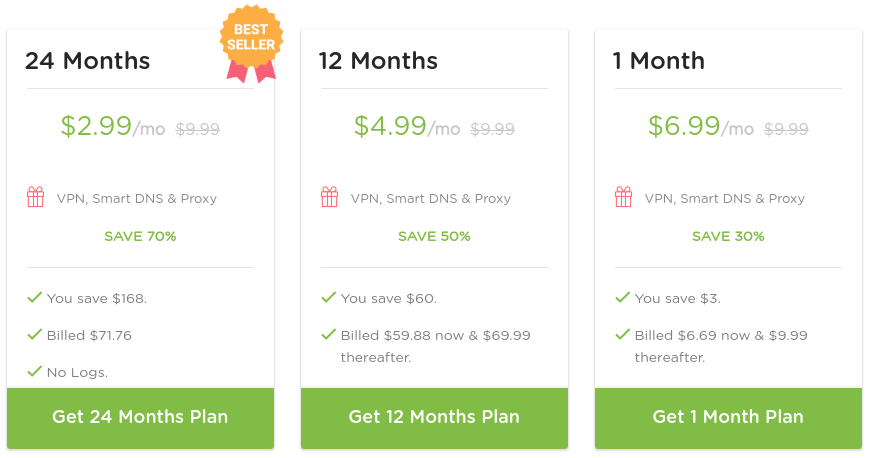
Payment options
Unfortunately, no anonymous payment method is accepted at HideIPVPN so far. Instead, customers must pay their bill via PayPal, with a credit card, by debit card or via Google Checkout. Those who are not yet sure whether they actually want to create a paid SmartDNS account with HideIPVPN can first test the offer for free. For this purpose, there is a 3-hour trial version, which allows interested parties to try out the service extensively in advance.
Money-back guarantee
If you are satisfied, you can then sign up for a paid plan. Here, too, there is a money-back guarantee for the first three days. So if you’re not 100 percent convinced, you can cancel the contract again and then get your money back in full.
Streaming services and TV channels
The HideIPVPN company states that almost all popular online streams can be unblocked using the SmartDNS service. But even more than that: It can also be used to bypass geoblockings of gaming consoles such as PS or XBox One. One can unblock both US video and music streaming services using SmartDNS. Video-on-demand services from the UK or Poland can also be unblocked. For example, Netflix, BBC, Hulu, Amazon Prime Instant Video, Crackle, ABC, Fox, MTV, Vevo, Rdio and many more are supported so far. In general, HideIPVPN is working on including smaller streaming services in its offer, so that even more blocked online streams can be unblocked in the future.
Operating systems and setup
Almost every end device is compatible with HideIPVPN’s SmartDNS service. For example, smart TVs, computers with various operating systems, Macs, gaming consoles, tablets, smartphones, media players and many more devices are supported. If you set up your SmartDNS service directly in the router, you can even take advantage of the service with any Internet-enabled device in the household without any problems. In most cases, the configuration is done in a few minutes. Those who are not sure can use the following tutorials from HideIPVPN to set up the SmartDNS service on the appropriate devices without any complications:
- Computer with Windows 8: https://www.hideipvpn.com/2013/05/howto-smart-dns-windows-8-tutorial/
- Mac OS X: https://www.hideipvpn.com/2013/05/howto-smart-dns-mac-osx-tutorial/
- iPhone and iPod: https://www.hideipvpn.com/2013/05/howto-smart-dns-iphone-ipod-turorial/
- AppleTV: https://www.hideipvpn.com/2013/05/howto-smart-dns-apple-tv-tutorial/
- DD-WRT router: https://www.hideipvpn.com/2013/05/howto-smart-dns-ddwrt-tutorial/
Support
If HideIPVPN’s extensive help pages aren’t enough to solve a problem or a very unique question arises, then you can of course contact the company’s support. Just like the website of HideIPVPN and all contents of the knowledgebase, however, the support is only offered in English. The contact form can be used to get in touch. Problems will be solved and questions answered even faster if you turn to the live chat.
Supported channels from Hideipvpn.com Smart DNS
ABC, Amazon Prime Video, BBC, Bravo, CBSO, CN, Cineman, ESPN, Hulu, Crackle, Crunchyroll, Fox, NBC, Pandora, Syfy, Vevo and many others.
The service can be found on Twitter with all most recent updates.

